1. Online Quiz Databases: There are countless online databases that offer quiz questions and answers from a variety of different topics. Some popular ones include Quizlet, Sporcle, or our very own Pub Quiz Creator.
2. Books: You can find plenty of books filled with trivia quizzes and answers on just about any topic you can imagine. Look for books from publishers like Scholastic, DK, and National Geographic.
3. Printable Quiz Sheets: If you're looking for something a little more hands-on, why not print out some quiz sheets? You'll find plenty of ready-made quizzes with questions and answers on websites. Alternatively, you can sign up to our app for free and generate the question and answer sheets automatically!
How to use Trivia Quiz Creator
Throwing a quiz night with friends has never been easier! With Trivia Quiz Creator, you can easily create quiz rounds with trivia questions and answers tailored to whatever topic your friends are interested in. Use the thousands of quiz questions and answers already provided by this quiz maker. Whether you have quiz-savvy friends or complete quiz novices.
Step 1: Sign up to Trivia Quiz Creator.
Step 2: On your homepage, you can add a new Quiz.
Step 3: You can name your quiz and add some pre-made rounds if you like too, we have questions on a lot of different topics:
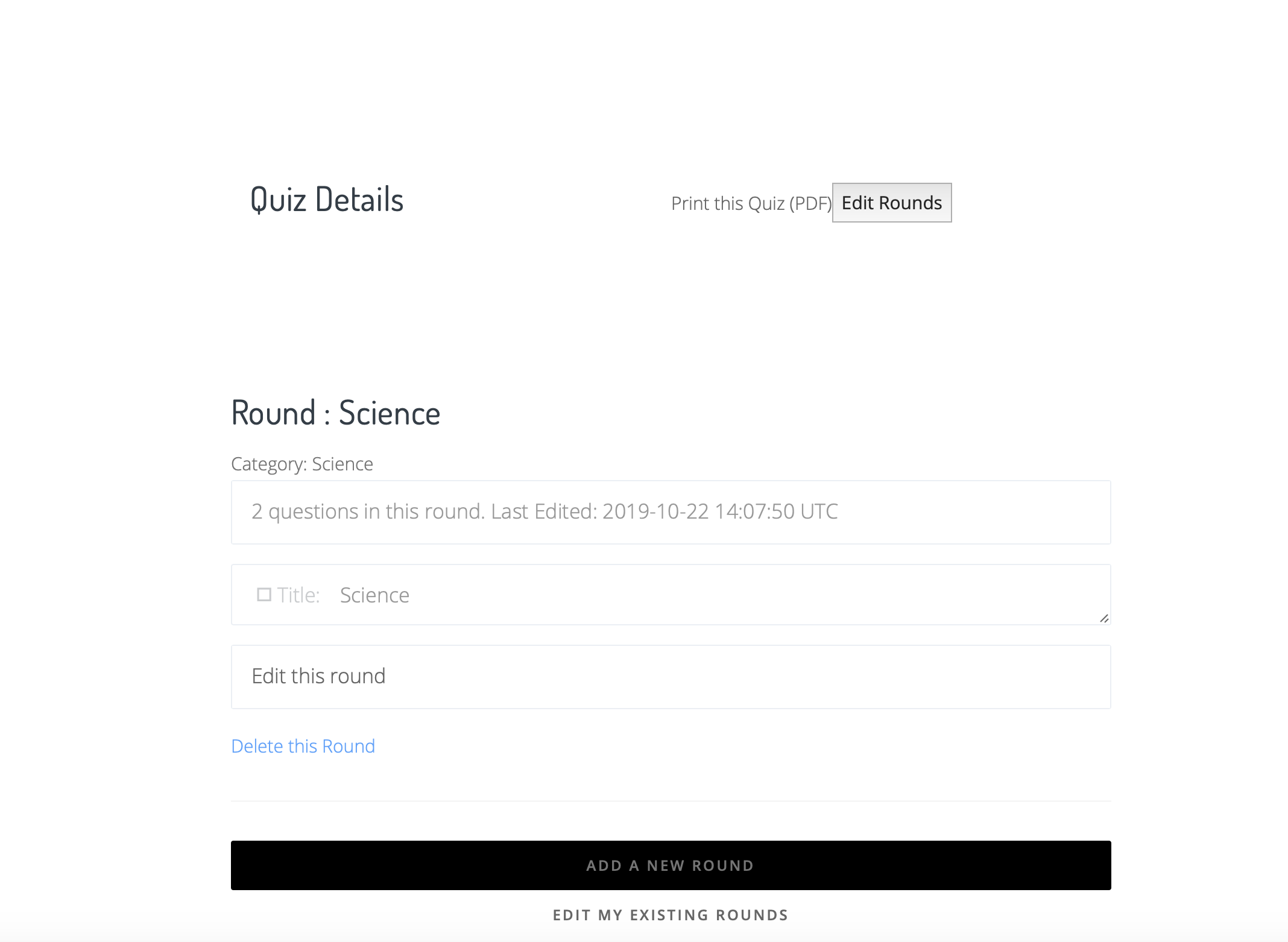 Step 4: Click create my quiz, then you can also edit each round as you please - you can order your rounds, add/delete questions, or generate a random question if you like.
Step 5: Once you're happy with your quiz, simply click print your quiz at the top of the page, and you'll get a PDF of your questions and answers for your quiz! We have blank quiz question and answers sheets as well as a complete list of questions and answers for you too.
Step 6: Run your quiz and have fun!
How to use Pub Quiz Creator
Now that you know how to make a quiz using Pub Quiz Creator, go ahead and give it a try!
Step 4: Click create my quiz, then you can also edit each round as you please - you can order your rounds, add/delete questions, or generate a random question if you like.
Step 5: Once you're happy with your quiz, simply click print your quiz at the top of the page, and you'll get a PDF of your questions and answers for your quiz! We have blank quiz question and answers sheets as well as a complete list of questions and answers for you too.
Step 6: Run your quiz and have fun!
How to use Pub Quiz Creator
Now that you know how to make a quiz using Pub Quiz Creator, go ahead and give it a try!
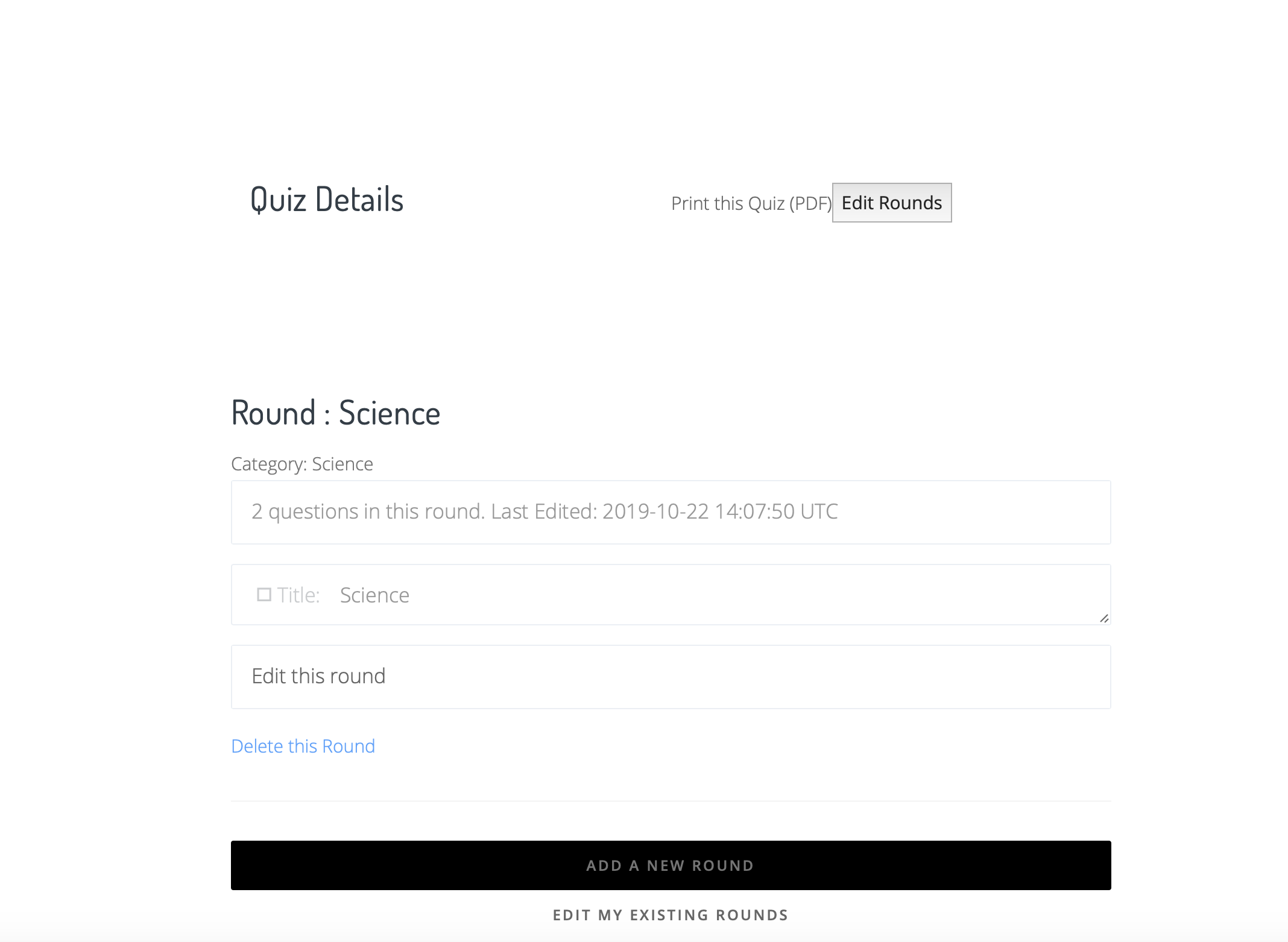 Step 4: Click create my quiz, then you can also edit each round as you please - you can order your rounds, add/delete questions, or generate a random question if you like.
Step 5: Once you're happy with your quiz, simply click print your quiz at the top of the page, and you'll get a PDF of your questions and answers for your quiz! We have blank quiz question and answers sheets as well as a complete list of questions and answers for you too.
Step 6: Run your quiz and have fun!
How to use Pub Quiz Creator
Now that you know how to make a quiz using Pub Quiz Creator, go ahead and give it a try!
Step 4: Click create my quiz, then you can also edit each round as you please - you can order your rounds, add/delete questions, or generate a random question if you like.
Step 5: Once you're happy with your quiz, simply click print your quiz at the top of the page, and you'll get a PDF of your questions and answers for your quiz! We have blank quiz question and answers sheets as well as a complete list of questions and answers for you too.
Step 6: Run your quiz and have fun!
How to use Pub Quiz Creator
Now that you know how to make a quiz using Pub Quiz Creator, go ahead and give it a try!